Licensing models
- Free tier: Nutshell offers a free trial version of the app that allows users to get started with transcriptions for meetings up to 10 minutes long (AI chat assistant not included). No credit card info is required to start using the free tier.
- Subscription: Nutshell offers subscription based licensing model on a monthly or yearly renewal basis. Users purchasing a subscription based license will have access to Pro features as long as the subscription is active.
- Lifetime License: The Nutshell lifetime license grants unlimited, ongoing access to all Pro features with a one-time fee.
Purchase and use a license
Users can purchase licenses on the Nutshell website. To purchase a license:- Navigate to the pricing section of the Nutshell website.
- Choose the desired pricing plan.
- Click ‘Buy’ to be navigated to the Stripe payment portal.
- Enter your payment information and click ‘Subscribe’.
- On successful payment, a license key will be emailed to the email that you provided in the Stripe checkout.
- Download Nutshell from the Nutshell website if you have not done so already, open the app, and navigate to the ‘Settings’ page via the button on the top right of the app.
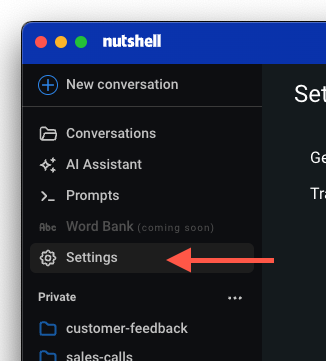
- Ensure that you are in the ‘General’ section of the settings page. Copy the license key that was emailed to you, paste into the ‘License ID’ input box, and click ‘Validate’.
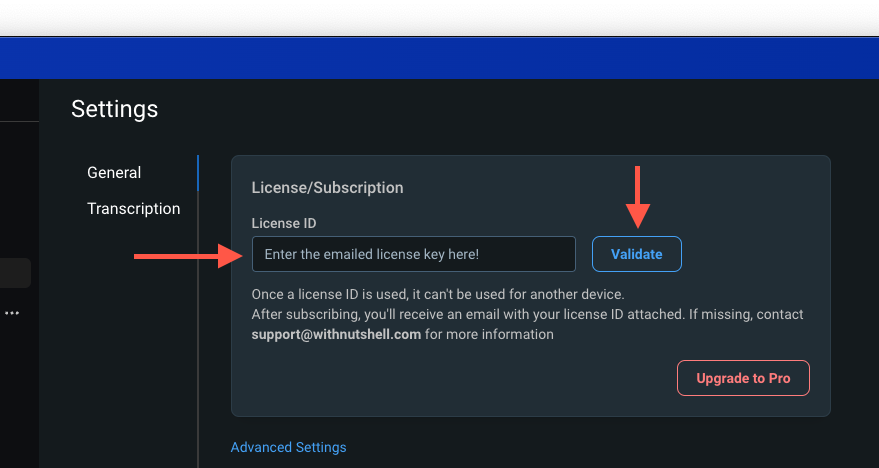
- On successful validation, there should be a green badge that indicates that your license is now active. You are now ready to use Nutshell Pro!
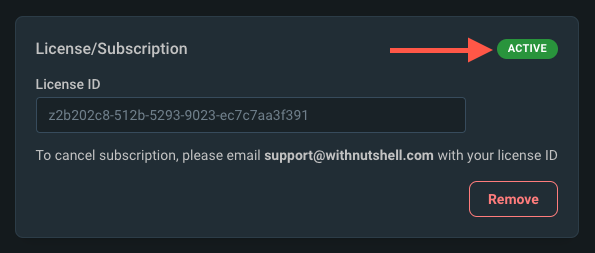
Frequently asked questions
I got a new laptop, but already registered my Nutshell license on my old laptop. Do I need to purchase a new license?
I got a new laptop, but already registered my Nutshell license on my old laptop. Do I need to purchase a new license?
No, you do not need to purchase another license.
Please contact support@withnutshell.com and we will gladly help you transfer your license to your new laptop.
I currently have a monthly/yearly subscription plan, but would like to switch to a different subscription plan. How do I do this?
I currently have a monthly/yearly subscription plan, but would like to switch to a different subscription plan. How do I do this?
At the moment, the only way to update your subscription plan type is to cancel your current subscription and re-subscribe choosing your desired plan type.

